Choosing the Right Operating System: Windows, macOS, or Linux?
- Rebecca Tod
- Jul 5, 2023
- 3 min read
When it comes to selecting an operating system (OS) for your computer, you have several options to consider. The three most popular choices are Windows, macOS, and Linux. Each operating system has its unique features, advantages, and target user base. In this blog post, we will explore the key factors to help you make an informed decision when choosing the right operating system for your needs.

1. Windows: The Versatile and Widely Used Option Windows, developed by Microsoft, is the most popular and widely used operating system worldwide. It is known for its user-friendly interface and extensive software compatibility. With Windows, you have access to a vast range of applications, making it suitable for various purposes, including gaming, productivity, and business tasks.
The Windows Store offers a wide selection of software, both free and paid, allowing you to personalize your computer according to your needs. One of the key advantages of Windows is its broad hardware compatibility. Whether you have a desktop or laptop, you'll find a wide range of options from various manufacturers that support Windows. This flexibility allows you to choose the hardware configuration that best suits your requirements and budget. Microsoft provides regular updates and patches for Windows, ensuring that your operating system remains secure and up to date.
Additionally, Windows benefits from robust technical support, with a vast community of users and dedicated forums where you can find assistance for any issues or queries you may encounter.

2. MacOS: The Seamlessness of Apple Ecosystem macOS, developed by Apple, is exclusively designed for Apple's line of Mac computers. If you already own other Apple devices, such as an iPhone or iPad, macOS offers a seamless integration within the Apple ecosystem. The continuity features, such as Handoff, AirDrop, and iCloud synchronization, allow for smooth collaboration and sharing between devices.
macOS is renowned for its sleek and elegant design, offering a visually appealing and intuitive user interface. Apple's attention to detail and focus on user experience are evident in every aspect of the operating system. macOS also comes bundled with a suite of powerful built-in applications, such as iMovie, GarageBand, and Final Cut Pro, making it a popular choice among creative professionals, including designers, video editors, and musicians.
In terms of security, macOS is known for its strong built-in protections against malware and viruses. Apple maintains tight control over the hardware and software ecosystem, which helps to ensure a more secure environment for users. Additionally, macOS benefits from regular updates that not only enhance security but also introduce new features and improvements.

3. Linux: Customisation and Open-Source Freedom Linux is an open-source operating system, which means that its source code is freely available, allowing users to modify and distribute it. This open nature has led to the development of numerous Linux distributions (distros), each with its own unique features, interface, and focus.
One of the key advantages of Linux is the level of customization it offers. You have the freedom to tailor the operating system to your liking, choosing from a variety of desktop environments and themes. Linux also provides extensive control over system settings and configurations, allowing advanced users to fine-tune their computing experience.
As an open-source platform, Linux benefits from a large community of developers and enthusiasts. This vibrant community ensures ongoing support, frequent updates, and a wealth of online resources. If you encounter any issues or have specific questions, you can rely on the community to provide assistance and guidance.
Linux is often favoured by developers, software enthusiasts, and those who prioritize privacy and security. It is known for its stability, scalability, and efficient use of system resources. While Linux may require a steeper learning curve for beginners, it offers a rewarding experience for users who value customization, open-source principles, and the ability to explore the inner workings of their operating system.
Feature | Windows | macOS | Linux |
Software Compatibility | Extensive software support and compatibility with a wide range of applications. | Rich software ecosystem with a focus on creative and multimedia applications. | Vast selection of open-source software and developer tools, customizable to specific needs. |
Hardware Compatibility | Widely compatible with a variety of hardware configurations from various manufacturers. | Limited to Apple's Mac computers, offering a streamlined and optimized experience. | Broad hardware compatibility, including support for older hardware and specialized devices. |
User Interface | User-friendly interface with a familiar layout and customization options. | Sleek and visually appealing design, intuitive user interface tailored to Apple's ecosystem. | Customizable interface with various desktop environments and themes to suit personal preferences. |
Security | Regular updates and security patches, robust security features, and strong support infrastructure. | Built-in protections against malware and viruses, tightly controlled ecosystem. | Strong focus on security, community-driven updates, and customizable security options. |
Support | Extensive technical support, vast user community, and dedicated forums for assistance. | Reliable technical support from Apple, strong community of users and online resources. | Active and supportive community, abundant online resources, and forums for troubleshooting and guidance. |
Target Users | Suitable for a wide range of users, from casual home users to enterprise environments. | Popular among creative professionals and individuals within the Apple ecosystem. | Attractive to developers, tech enthusiasts, privacy-conscious users, and those seeking customisation. |
Remember, this table provides a general comparison and may not cover all specific features or variations within each operating system. It's essential to consider individual needs and preferences when making a decision.
Which operating system do you currently use?
Windows
MacOS
Linux
When choosing an operating system, it's essential to consider your specific needs, hardware compatibility, software requirements, and user preferences. Windows offers versatility and extensive software compatibility, making it suitable for a wide range of users. macOS provides a seamless integration within the Apple ecosystem, a visually appealing interface, and powerful built-in applications. Linux offers customization, open-source freedom, and a strong community support




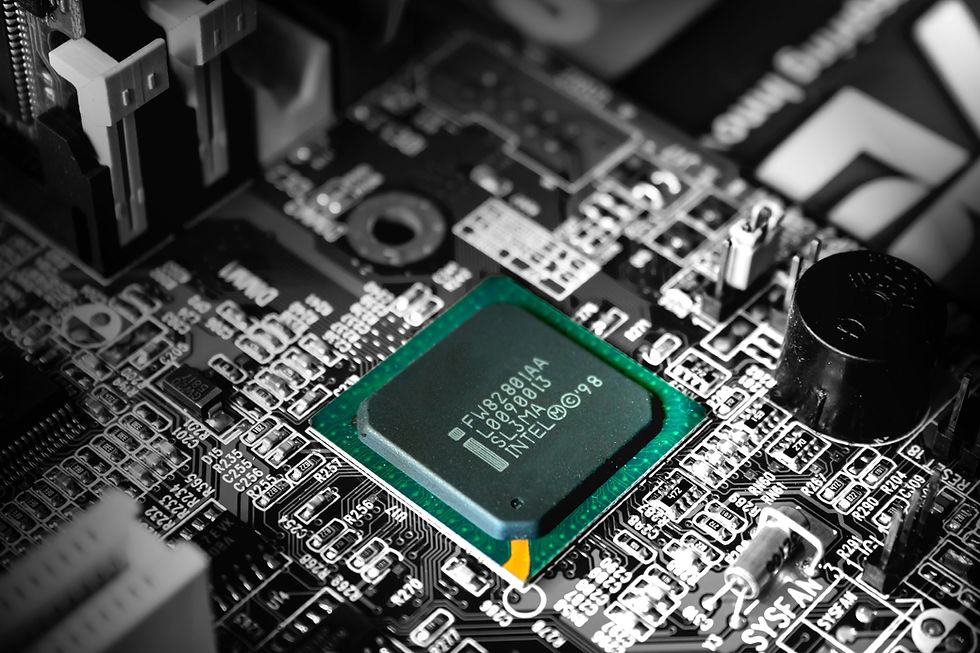
Comments