Discover the Advantages of Choosing Refurbished Computers
- Revived Computers
- Oct 3, 2025
- 4 min read
Choosing a computer can be a significant investment, especially when balancing quality, performance, and cost. Refurbished PCs offer a compelling alternative to buying brand-new devices. They combine reliability with affordability, making them an excellent option for individuals and businesses alike. In this post, I will explore the advantages of refurbished computers, explain how to revive a dead computer, and provide practical advice on making the most of these devices.
Understanding the Benefits of Refurbished PCs
Refurbished computers are pre-owned devices that have been restored to a fully functional state. They undergo thorough testing, repairs, and cleaning before being resold. This process ensures that the computers meet high standards of performance and reliability.
Cost Savings Without Compromise
One of the most significant benefits of refurbished PCs is the cost savings. These devices typically cost 30% to 70% less than brand-new models. This price difference allows you to access higher-spec machines or save money for other business needs.
For example, a refurbished laptop with an Intel i7 processor and 16GB RAM might be available at the price of a new entry-level model. This makes refurbished PCs ideal for startups, small businesses, or anyone on a budget.
Environmental Impact and Sustainability
Buying refurbished computers supports environmental sustainability. Instead of discarding old devices, refurbishment extends their life cycle. This reduces electronic waste and the demand for new manufacturing, which consumes raw materials and energy.
Choosing refurbished technology is a practical way to contribute to a greener planet. It aligns with corporate social responsibility goals and personal values focused on sustainability.

Quality Assurance and Warranty
Reputable suppliers of refurbished PCs provide warranties and quality guarantees. These warranties often cover hardware defects and performance issues for a period similar to new devices. This assurance reduces the risk associated with buying used technology.
Additionally, refurbished computers are tested for hardware integrity, software functionality, and security. Many suppliers also update the operating system and install essential software, ensuring the device is ready to use immediately.
How to Revive a Dead Computer?
Sometimes, a computer may stop working due to hardware failure, software corruption, or other issues. Reviving a dead computer can save money and extend the device's life. Here are some practical steps to consider:
Step 1: Diagnose the Problem
Start by identifying the symptoms. Does the computer fail to power on, or does it show error messages? Check the power supply, battery, and cables. If the device powers on but does not boot, the issue might be with the hard drive or operating system.
Step 2: Basic Troubleshooting
Power cycle: Disconnect the power source and remove the battery (if possible). Hold the power button for 30 seconds, then reconnect and try again.
Check connections: Ensure all cables and components are securely connected.
Boot in Safe Mode: This can help identify software conflicts or driver issues.
Step 3: Hardware Replacement
If the problem is hardware-related, consider replacing faulty parts such as RAM, hard drive, or power supply. Many refurbished computers come with easily replaceable components, making repairs straightforward.
Step 4: Professional Support
If these steps do not resolve the issue, professional IT support can help. Services like revived computers specialise in diagnosing and repairing computers, often restoring devices to full functionality.

Practical Tips for Buying Refurbished Computers
When purchasing a refurbished PC, it is essential to consider several factors to ensure you get the best value and performance.
Check the Supplier’s Reputation
Choose suppliers with positive reviews and transparent refurbishment processes. Reliable companies provide detailed information about the device’s condition, warranty, and return policy.
Understand the Warranty and Support
A warranty protects your investment. Look for at least a 12-month warranty covering hardware defects. Also, check if the supplier offers ongoing technical support or repair services.
Inspect the Device Condition
Refurbished computers are often graded based on cosmetic condition:
Grade A: Like new, minimal signs of use.
Grade B: Minor scratches or wear.
Grade C: Noticeable wear but fully functional.
Select the grade that fits your needs and budget.
Verify Specifications and Compatibility
Ensure the computer meets your performance requirements. Check processor speed, RAM, storage type and capacity, and operating system version. Confirm compatibility with your existing software and peripherals.
Consider Upgrade Options
Some refurbished PCs allow easy upgrades, such as adding more RAM or swapping the hard drive for an SSD. This flexibility can extend the device’s useful life and improve performance.

Why Choose Revived Computers for Your Refurbished PC Needs?
Revived Computers specialises in supplying affordable, high-quality refurbished laptops, PCs, and MacBooks. Their tailored IT solutions and personal service make them a trusted partner for customers across North Wales and beyond.
They focus on building lasting relationships by providing:
Expert advice to match devices with your specific needs.
Comprehensive refurbishment ensuring reliability and performance.
Personalised IT support to keep your systems running smoothly.
Choosing a supplier like Revived Computers means you get more than just a device - you gain a partner committed to your technology success.
Making the Most of Your Refurbished Computer
Once you have your refurbished PC, maintaining it properly will ensure it serves you well for years.
Regular Maintenance
Keep software and security updates current.
Clean hardware components to prevent dust buildup.
Monitor system performance and address issues promptly.
Backup Your Data
Regular backups protect your information in case of hardware failure or accidental deletion. Use cloud services or external drives for secure storage.
Optimise Performance
Remove unnecessary programs.
Use antivirus software.
Defragment hard drives if applicable.
By following these steps, you can enjoy the full benefits of your refurbished computer.
Refurbished computers offer a practical, cost-effective, and environmentally friendly solution for those seeking reliable technology. With careful selection and proper care, these devices can meet demanding needs without the high price tag of new equipment. Whether for personal use or business, exploring refurbished options is a wise choice that combines value with quality.



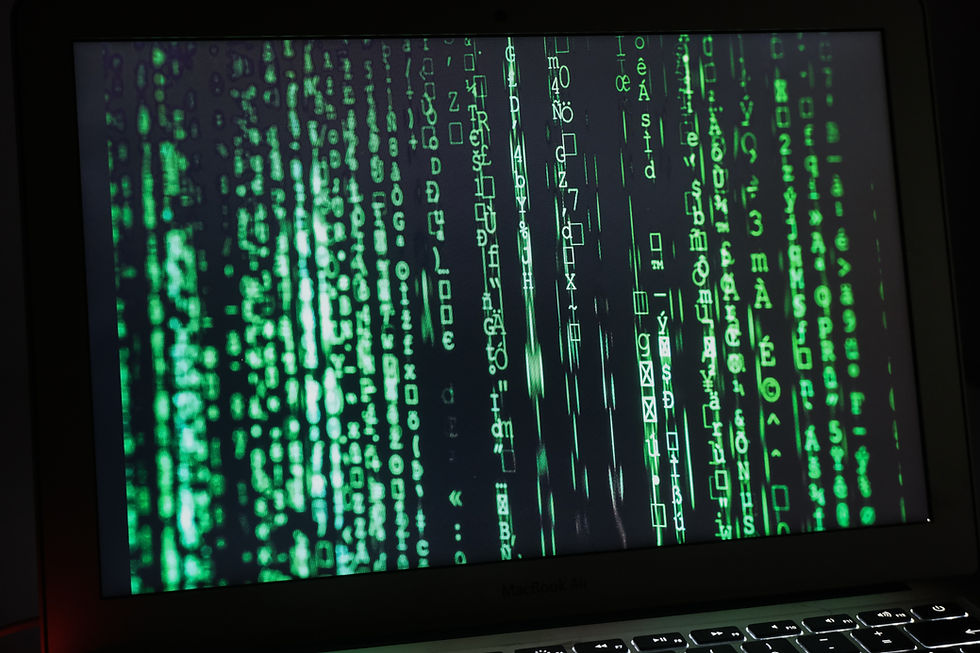
Comments