The Ultimate Guide to Computer RAM: What It Is and What You Need
- Rebecca Tod
- Jun 14, 2023
- 3 min read
In the world of computers, RAM (Random Access Memory) plays a vital role in ensuring optimal performance. Understanding what RAM is and determining the right amount for your laptop or PC can greatly enhance your computing
experience. In this ultimate guide to computer RAM, we will explore the basics of RAM, its function, and the factors to consider when choosing RAM for your system.
What is RAM?
RAM is a type of computer memory that serves as a temporary storage space for data that the processor needs to access quickly. Unlike a hard drive or solid-state drive (SSD), which provide long-term storage, RAM is volatile and loses its data when the computer is powered off.
The Function of RAM

RAM acts as a bridge between the processor and other hardware components, such as storage drives and graphics cards. When you launch an application or open a file, it is loaded into RAM for faster access, as reading data from RAM is significantly faster than fetching it from a hard drive.
RAM also plays a crucial role in multitasking. The more RAM you have, the more applications and processes your computer can handle simultaneously without slowing down. It enables smoother multitasking, faster loading times, and a more responsive computing experience overall.
How Much RAM Do You Need?
The amount of RAM you need depends on your specific usage requirements. Here are some general guidelines:
Basic Usage: For simple web browsing, word processing, and light multitasking, 4-8 GB of RAM should suffice. This amount is suitable for casual users and budget-conscious individuals.
Moderate Usage: If you frequently use multiple applications simultaneously, engage in photo editing, or work with large spreadsheets, 8-16 GB of RAM is recommended. This range is suitable for most home and office users.
Heavy Usage: Gamers, content creators, and professionals working with resource-intensive software like video editing tools or virtual machines should consider 16 GB or more. Aim for 32 GB or higher if you require extreme performance and have a high-end system.
Factors to Consider: Apart from the amount of RAM, other factors to consider when choosing RAM for your laptop or PC include:
Compatibility: Ensure the RAM you choose is compatible with your computer's motherboard and meets the required specifications (e.g., DDR4, DDR3, or laptop-specific SODIMM modules).
Speed: RAM speed, measured in megahertz (MHz), affects the data transfer rate. Faster RAM can enhance performance, especially in tasks that heavily rely on memory access, such as gaming or video editing.
Dual-Channel or Single-Channel: Dual-channel RAM configuration, where two identical RAM modules work together, can provide a slight performance boost compared to single-channel configurations.
Future Expansion: Consider your future needs and whether you may need to upgrade your RAM down the line. Choose a motherboard that offers sufficient slots and supports higher RAM capacities.
RAM is an essential component that significantly influences the performance of your laptop or PC. By understanding what RAM is, how it functions, and the appropriate amount for your usage, you can make informed decisions when upgrading or purchasing a new system. Remember to consider compatibility, speed, and the potential for future expansion to ensure optimal performance and a seamless computing experience.
Don't let the complexities of computer RAM overwhelm you. Trust our team of experts to shed light on this subject and help you find the perfect device for your requirements. Your journey to making informed decisions starts here.




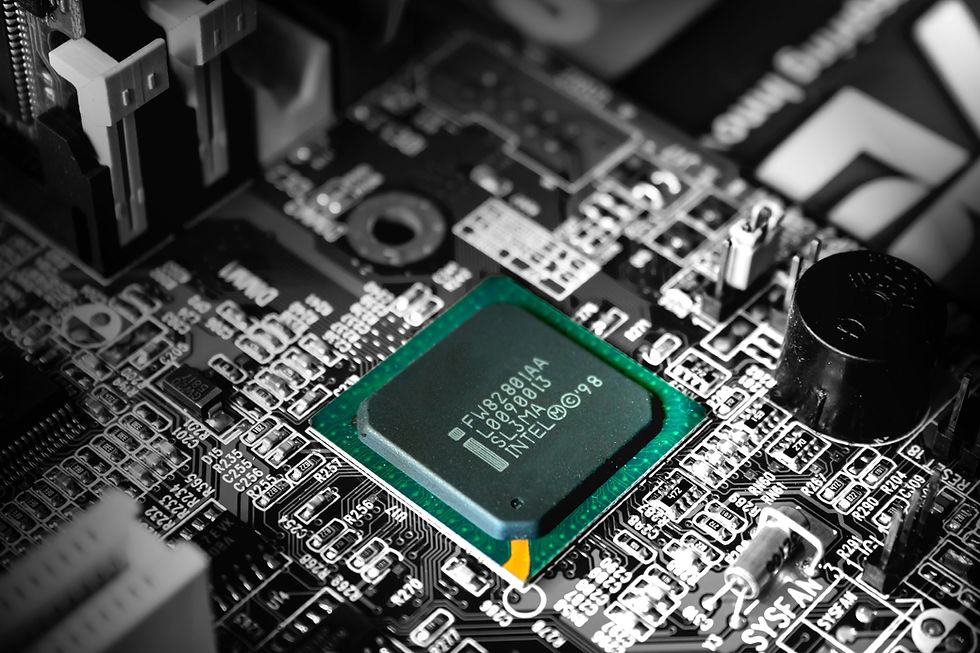
Comments